How to Organize Your Calendar for Ultimate Efficiency

In this time of constant change, organizing your calendar is crucial for efficient time management and achieving your goals. Whether you’re making a plan, scheduling meetings, managing daily tasks, or planning events, a well-structured calendar can be the key to success.
From paper calendars to digital calendar apps, there are numerous options available to suit different preferences, needs, and planning levels. We’ll guide you through some practical strategies and techniques to help you maximize efficiency and productivity in managing your time.
You may also like How to Use a Monthly Planner and Planner vs Calendar: Pros and Cons.
The Importance of Organizing a Calendar for Efficiency
Effectively organizing your calendar is paramount to managing your time efficiently and staying on top of your commitments. It enables you to plan ahead, prioritize tasks, allocate time for events, and ensure a well-balanced daily schedule. By maintaining a structured calendar, you can avoid double-bookings, reduce stress, and have a clear overview of your day, week, or month. A well-organized calendar keeps you on track and maximizes your productivity, whether you're managing meetings, personal to-do lists, or family events.
For daily scheduling tips, we recommend How to Use a Daily Planner.
How to Organize Your Calendar Like a Pro
Determining Your Priorities
To organize your calendar, start by determining your priorities. Consider both personal and professional commitments and identify what matters most to you. By understanding your priorities, you can allocate time accordingly and ensure that important events and tasks take precedence. For example, if spending quality time with family members is a priority, create a block of time in your calendar to do just that (as often as needed) and commit to it.
Analyzing Your Schedule
Analyze your current schedule to identify patterns and time constraints. Recognize peak productivity times and when you typically have more availability for meetings or appointments. By understanding your weekly and daily schedule, you can make informed decisions when scheduling new events or tasks. For instance, if you're a morning person, align important meetings or tasks during your most productive hours.
Choosing the Right Calendar Format and Apps

Consider the advantages of both paper calendars (or wall calendars) and digital calendar apps when selecting the best format for your needs. Physical calendars and planners provide a tangible and visual representation of your schedule and allow you to quickly jot down events and tasks. On the other hand, calendar apps offer the convenience of syncing across devices, sending reminders, and providing flexibility. Experiment with different calendar apps to find the one that suits your preferences and integrates seamlessly into your daily routine.
Explore How to Use Digital and Paper Planners and discover the Best Calendars to find the right one that fits your style and schedule.
Creating and Managing Events and Tasks
When adding events and tasks to your calendar, be specific and include all necessary details. Include start and end times, locations, and any additional notes that are relevant. This level of detail ensures that you're well-prepared for each appointment or task. Use your calendar to not only manage meetings and events but also your to-do lists. For example, if you have a project deadline, break it down into smaller tasks and organize them accordingly.
Balancing Personal and Professional Commitments
To maintain a well-rounded life, it's essential to balance personal and professional commitments within your calendar. Incorporate personal activities, self-care time, and family events alongside work-related tasks. By actively scheduling time for personal life events, you ensure that you maintain a healthy work-life balance.
Optimizing Your Daily Schedule
To maximize efficiency, leverage your calendar to create a structured daily schedule. Allocate specific time blocks for different activities or categories, such as focused work, meetings, personal development, or exercise. This level of organization helps prevent time wastage and ensures that each day is purposefully planned.
Utilizing Reminder Features and Notifications
Calendar apps often include reminder features and notifications to help you stay on track. Set up reminders for important meetings, deadlines, or tasks to ensure you don't miss out on critical events. Utilize the notification settings in your calendar app to receive alerts for upcoming appointments or tasks. These reminders can serve as prompts to keep you organized and ensure that you stay on top of your commitments in a timely manner.
Collaborating and Sharing Calendars
Calendar apps offer the advantage of collaboration and sharing functionalities, allowing you to coordinate schedules with colleagues, family members, or friends. Take advantage of these features to streamline communication and avoid scheduling conflicts. By sharing your calendar with others, you can easily coordinate meetings, events, and social gatherings, making it convenient for everyone involved.
Setting Goals and Blocking Time
A powerful technique for enhancing productivity is setting goals and blocking time for them in your calendar. Time blocking involves dedicating specific periods to focus on tasks related to your goals. Break down your goals into actionable steps, assign deadlines, and organize them. Treat these blocks as non-negotiable appointments with yourself. Focus on the task at hand during these dedicated periods to create momentum and make steady progress. Be realistic, adjust as needed, and consider your peak productivity times. Time blocks aren’t limited to work-related goals; allocate time for personal growth and well-being. By setting goals and time blocks, you prioritize tasks, maintain focus, and align actions with your long-term vision. Dedication to time blocking becomes a powerful tool for significant progress and a fulfilled life.
Color-Coding for Better Organization

Color-coding is a simple yet powerful technique that enhances the organization of your calendar. By assigning different colors to various categories or types of activities, you can visually distinguish and differentiate between different types of tasks, events, or commitments. For example, you can use one color for work-related activities, another for personal events, and a different color for important deadlines. Consistency in color-coding creates a clear visual system that allows you to quickly identify and prioritize different activities at a glance. By incorporating color-coding into your calendar, you can streamline your planning process, increase efficiency, and maintain a well-organized and visually appealing schedule.
Maintaining Your Calendar
To maintain an organized and efficient calendar, it's important to regularly review and adjust your schedule as needed. Take a few minutes at the beginning or end of each day to assess upcoming events and tasks, make any necessary adjustments, and ensure that your calendar reflects your current priorities. Maintaining your calendar keeps you proactive, adaptable, and in control of your time.
Tips for Maximizing Efficiency
Schedule Buffer Time Between Appointments
To maximize efficiency and reduce stress, it's crucial to schedule buffer time between appointments. This buffer time acts as a cushion, allowing for unexpected delays, transitions, or simply to regroup and prepare for the next appointment. By incorporating buffer time, you create a more realistic and flexible schedule. It prevents back-to-back appointments from running over and gives you room to breathe, ensuring a smoother and less hurried day.
Avoid Overloading Your Calendar
While it's tempting to fill your calendar to the brim, overloading it can lead to decreased efficiency and increased stress. Avoid the trap of overcommitment by being realistic about what you can accomplish within a given time frame. Prioritize tasks and commitments based on their importance and urgency. Learn to say no to non-essential activities that do not align with your goals. By keeping your calendar balanced and leaving room for breaks and downtime, you create space for focused work and maintain a healthier work-life integration.
Break Down Large Tasks and Goals into Smaller Steps
Large tasks or goals can feel overwhelming when viewed as a whole. Breaking them down into smaller, manageable steps is an effective strategy to tackle them efficiently. Start by identifying the individual components or milestones necessary to complete the task or goal. Then, set up each step in your calendar, allocating sufficient time for their completion. By breaking down large tasks or goals into smaller steps, you make them less intimidating and more achievable. Celebrate the completion of each step, as it signifies progress towards your larger objective. This approach allows for consistent forward momentum and helps you maintain motivation throughout the process.
By implementing these tips for maximizing efficiency, such as scheduling buffer time between appointments, avoiding calendar overload, and breaking down large tasks into smaller steps, you can optimize your productivity and make the most of your time. Remember, efficiently organizing your calendar is not just about being busy; it's about working smarter and focusing on the tasks that truly matter.
Bonus Tips for Organizing Your Calendar
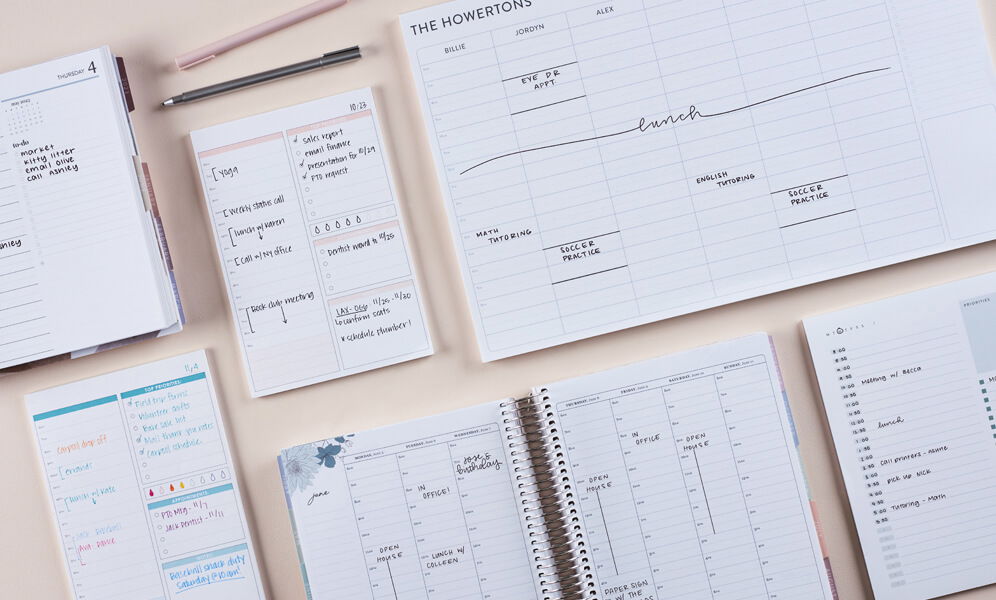
As you embark on your journey to organize your calendar, keep in mind that it's an ongoing process that requires consistency and adaptability. Here are a few final tips to help you maintain and further enhance your calendar efficiency:
- Embrace Flexibility: While organizing your calendar is essential, it's important to remain flexible. Unexpected events or changes may arise, requiring adjustments to your daily schedule. Embrace the ability to adapt and make necessary modifications to accommodate new priorities or opportunities. Flexibility also allows for realistic balance in your professional and personal life.
- Learn from Experience: Pay attention to patterns and trends in your routine. Reflect on what works well for you and what doesn't. Identify areas where you may be prone to overbooking or underutilizing your time. By learning from your experience, you can refine your calendar management skills and continually improve your efficiency.
- Seek Balance: Strive for a healthy balance between productivity and downtime. It's crucial to create space in your day for breaks and allocate time in your schedule for self-care and relaxation. Remember that a well-rested and rejuvenated mind is more efficient and productive in the long run.
- Leverage Technology: Explore additional features and integrations offered by calendar apps to further optimize your scheduling. Some apps provide options to sync with other productivity tools, integrate with task management systems, or automate repetitive scheduling tasks. Take advantage of these functionalities to streamline your workflow.
- Regularly Declutter: Just as physical spaces benefit from decluttering, your calendar can also benefit from periodic cleanups. Remove or reschedule events and tasks that are no longer relevant or have been completed. Decluttering your calendar helps maintain clarity and focus on current and upcoming commitments.
For more organization and planning tips, check out Daily, Weekly, and Monthly Planning.
By implementing these strategies and continually refining your calendar organization approach, you can unlock the full potential of your time management skills. Remember that the ultimate goal is not just efficiency, but also the ability to allocate time to what truly matters in both your personal and professional life.

Take the first step today and start organizing your calendar for ultimate efficiency. Whether you prefer the traditional appeal of a paper calendar or wall calendar or the convenience of digital calendar apps, find the approach that aligns with your preferences and needs. With dedication, consistency, and the right tools, you can unlock the power of an organized calendar and take control of your time like never before.